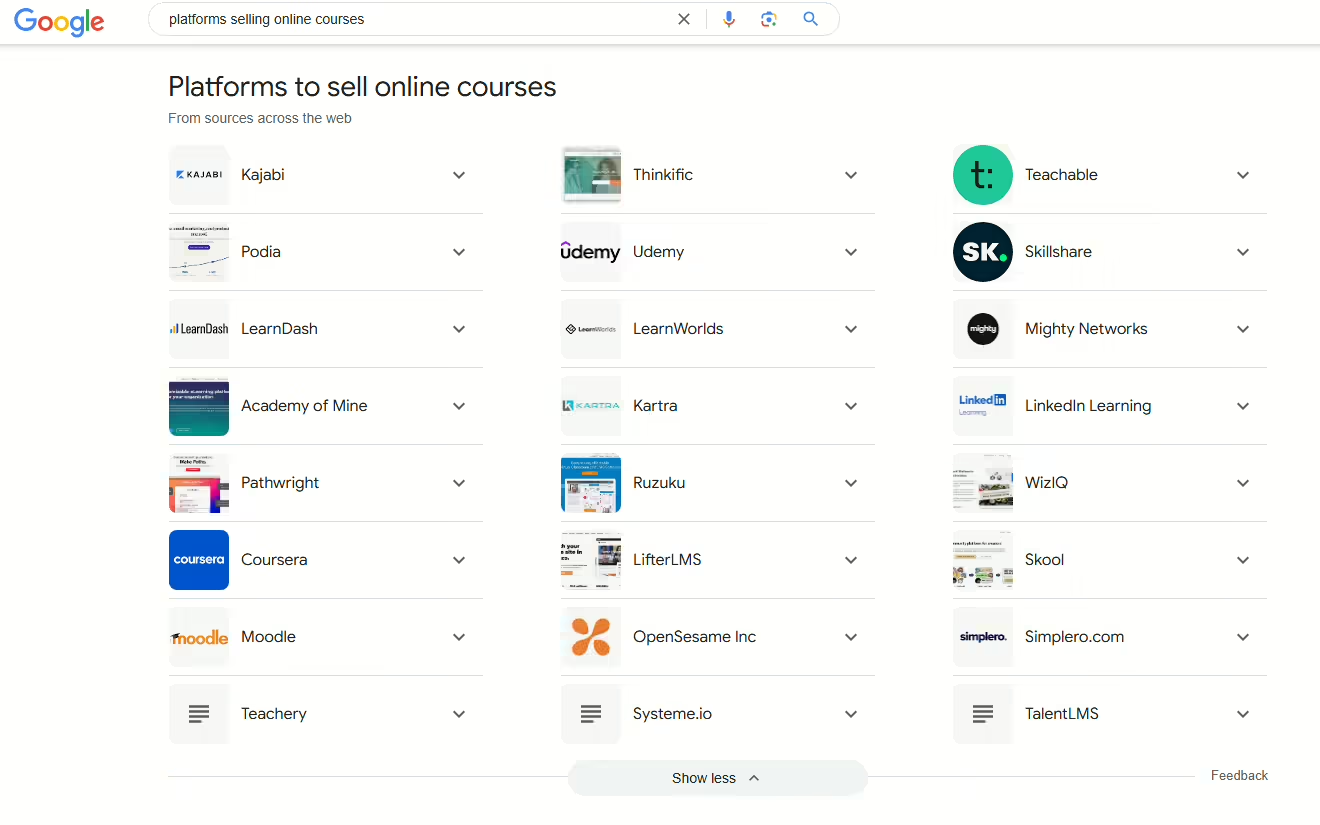Lately, I’ve been thinking about how I can share my experiences. I want to offer insights to help new graduates. I also aim to support others who are struggling in the IT field.
With over 20 years in IT, I have a background in teaching computing students. I understand the pinpoints that many find challenging. Even professionals in the industry, sometimes struggle due to gaps in essential IT skills.
Inspired by the success of one of my blog posts on well-architected application development, I decided to take things further. It is now time to create comprehensive online courses on foundational IT topics. These courses will help people progress in their careers with confidence.
Now, after gathering all my lecture materials, blog posts, diagrams, and case studies, I’m ready to create a comprehensive course. Yet, the biggest hurdle was finding the right platform to host and sell my course. The market is flooded with options, and narrowing it down took days of research. In this guide, I’ll walk you through the platforms I considered. I will explain the factors I evaluated. I will also share why I ultimately made my choice.
The 5 key factors that I considered when choosing an Online Course Platform.
Before looking at the platforms, I identified five essential factors to help me guide my decisions:
1 Cost and Revenue Potential:–
Platforms have different pricing structures, from monthly fees to transaction-based models, and a few offer free options with limited features. For a beginner like me, free plans with transaction fees can be helpful. But, as my course grows, I want to switch to more cost-effective plans. Maximizing Return On Investment was a priority for me.
2 Ease of Setup and Configuration:-
A user-friendly platform with an intuitive dashboard can make the process smoother. I’m comfortable with technical setups. But, I wanted a system that wouldn’t need constant reconfiguration. This should apply each time I create or publish a course.
3 Branding Flexibility:
As I grow my audience, branding will become increasingly important. I’m open to starting with a basic template and platform link. But, I want the flexibility to upgrade later. I plan to switch to a custom domain. I also plan to adopt a personalized template. This will happen when the course can pay for these extra branding features.
4 Marketing:
Effective marketing is essential to reach potential customers and drive revenue. Integrated marketing tools like email campaigns, affiliate programs, and referral systems are essential to attract and keep students. I’m looking for a platform with robust marketing features to maximize visibility. Reaching a wide audience is one area I’m not willing to compromise on.
5 Support:
Access to reliable customer support and training materials is helpful, but having a strong community will make a big difference. Engaging with a community allows me to learn from others, ask questions, and even find opportunities to promote my course.
Let’s dive into exploring the platforms available for selling online courses. When I searched on Google, I came across over two dozen options.
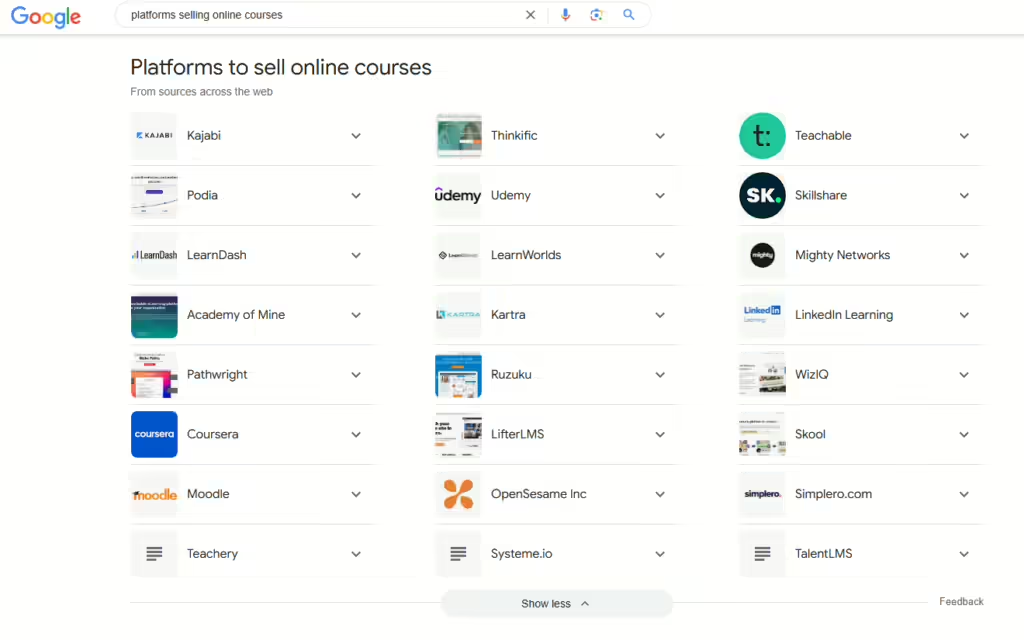
After extensive research, I watched several videos. I narrowed my options down to three promising platforms. These platforms aligned well with my goals for creating courses. Along the way, I uncovered an important distinction between course creation platforms and course marketplaces. Platforms like Udemy and Skillshare act as marketplaces. Instructors upload courses to a shared catalog. They earn commission-based revenue, which often ends up being quite low. That didn’t suit my needs.
My priority was to find a comprehensive course creation platform. It needed to offer full control over my content. I also wanted control over my audience and the student experience. Studies show that existing customers often spend more and return more regularly than new ones. I am starting to be an online educator. Owning my digital classroom is essential. Owning my customer relationships and branded learning environment was a must.
Top Online Course Platforms I Considered
I narrowed down my choices from dozens of platforms. Then, I focused on three that best aligned with my needs: Kajabi, Teachable, and Thinkific. Here’s how they stack up based on the five factors:
1 Kajabi
Overall Rating: 70/100
Kajabi markets itself as an all-in-one platform for building digital products, handling marketing, and growing an online business. Their website claims, “Kajabi has everything creators need to build the businesses of their dreams.” Based on my research, it does seem like a thorough course-building solution. Still, its pricing without the choice for a free trial was a concern for me as a beginner.
Cost and Revenue:
Kajabi doesn’t offer a free plan. The starting Kickstarter plan cost is $69/month, which includes:
- 0% transaction fees
- 50 landing pages
- 1,250 marketing emails
- 1 product
- 250 contacts
- 1 website
The 0% transaction fee is a big plus, meaning I keep all my earnings. For now, I’m okay with the single website Kajabi offers on this plan. But, the rest of the features are confusing. Features like “50 landing pages” or “1,250 marketing emails” are especially puzzling if you’re new to online courses. I couldn’t see a dedicated digital downloads section. This absence worries me because each download is counted as a product.
Rating – 10/20
Cost: 0/10 (no free plan) Revenue: 10/10 (no transaction fees)
Setup and Configuration:
Kajabi makes setup easy with a step-by-step guide. It covers everything from validating your course idea to customizing your brand. You can also build your site and launch your product. There’s a technical setup involved, but Kajabi provides helpful video tutorials to walk you through the process.
Rating: 20/20
Branding Flexibility:
Kajabi lets you connect a custom domain to create a branded website, which is great.
Yet, I found the template options somewhat limited, and the designs aren’t the most impressive.
Rating: 10/20
Marketing:
Kajabi includes 1,250 marketing emails with the Kick Starter Plan. I am just starting out. I don’t have an email list yet. Because of this, it is not useful to me. They don’t seem to offer any built-in advertising options to help attract new audiences to the course either.
Rating: 10/20
Support:
Kajabi has great customer support. They offer 24/7 chat support and email help. Their resources include a great knowledge base and lots of webinars and training sessions. The active user community is a great resource for new starters like myself, offering insights and advice from other entrepreneurs.
Rating: 20/20
2 Teachable
Overall Rating: 90/100
As per Teachable website “Create and sell the most learning products while offering the best possible experience for your students“. In my understanding, we can create and sell courses online. We can also offer a platform to sell digital products like templates, audio files, and eBooks. Additionally, we can host online one-on-one coaching sessions.
Cost and Revenue:
Teachable offers a Free plan with a choice to start earning before I spend any money upfront. This is great because it will help me start my course without stressing about the sales. It takes a while before I can earn revenue.
For the free plan, Teachable offers:
- $1 + 10% transaction fee
- 1 published products of each type (course, coaching, downloads)
- No-code course builder and web pages
- Student referrals
- teachable:pay with integrated payment processing
- 1 admin seat
I’m perfectly fine with paying $1 and a 10% transaction fee when starting. It’s a great way to build confidence. As sales increase, I can upgrade to the basic plan for $59/month. This plan eliminates the extra $1 per sale. It also lowers the transaction fee to 5%. This plan also includes extra features. These features are integrated marketing, coupons, order bumps, a custom domain, and group coaching. They are just what I need to take the next step. Once my business grows further, I can transition to the $159/month pro plan. This plan allows for more personalized branding. It also provides access to affiliate marketing tools.
Rating – 20/20
Cost: 10/10 Revenue: 10/10 (transaction fees are justified at the start and when sales grow I can switch to the pro plan to remove the transaction fee which will ultimately cost more than the plan fee)
Branding Flexibility:
Teachable lets you connect a custom domain to build a branded website. This is possible even on the Basic plan. It is a great feature. I’m happy with this choice since I can focus on branding as my audience grows. The platform is easy to use and offers visually appealing templates.
Rating: 20/20
Marketing:
Teachable’s Pro plan includes affiliate marketing and upselling options to help boost order value. I’m just starting and don’t have an email list yet. The free plan’s student referral feature is a great starting point. As I upgrade to the Basic plan, I’ll gain access to integrated email marketing tools. Another advantage of this platform is its name, “Teachable,” which naturally appeals to people looking to learn.
Rating: 20/20
Support:
Teachable offers strong customer support with helpful “how-to” guides, a blog, an extensive knowledge base, podcasts, and example courses. Live chat is only available for Pro members. This can be disappointing for new users like me who need extra help setting up courses. Additionally, the platform lacks a community feature, which is a valuable resource. On the plus side, their paid plans include a “Launch Accelerator Challenge.” This challenge provides a step-by-step framework for planning, building, and launching courses without guesswork.
Rating: 10/20
3 Thinkific
Overall Rating: 80/100
According to Thinkific’s website, “Be part of something bigger than yourself. Unite with a powerful collective of creators on a mission to share meaningful digital learning experiences with the world.” From what I’ve gathered, Thinkific allows you to create and sell online courses. You can offer digital products like templates, audio files, and eBooks. It even lets you host one-on-one coaching and webinar sessions. It also provides excellent support and robust analytics tools.
Cost and Revenue:
Thinkific offers a free plan that lets me start earning without any upfront costs. This is a fantastic choice. It allows me to launch my course without worrying about immediate sales. I have time to build revenue at my own pace.
For the free plan, Thinkific offers:
- 1 Course
- 1 Community
- 2 Spaces per Community
- 1 Digital Download
- 1 Coaching & Webinar session
- 1 Administrator
- Unlimited Students
- Email (30 days) and chatbot.
They have a great free choice. I can start building the course in Thinkific using a free plan. This plan includes no transaction fee. As I move to the Basic plan, I get a range of options. These options include the custom domain feature and a branded mobile app choice. This sets them apart. They have a great admin console and offer extra features like Quizzes, Surveys, Assignments, and Exams.
As the sales grow, I can switch to paid plans like the basic for USD 49 per month. This plan provides me with unlimited courses. It also includes 5 digital downloads, email and live chat support, a custom domain, and a branded mobile app. These are perfect basic plans for me to move ahead. After the business grows better, I can upgrade to the USD 99/month Starter plan. This upgrade adds features like live lessons, memberships, bundles, and add-on packages. The only drawback of this is the digital downloads, even on a basic plan I just get 5 digital downloads. I have tons of materials. I am planning to sell them as templates. One course itself has more than 10 templates. Some I plan to give for free. But for others, I have to charge some money for the effort I put in. This restriction is a challenge for my needs.
Rating – 10/20
Cost: 10/10 Revenue: 0/10
Setup and Configuration:
Thinkific offers an integrated AI tool that assists in generating course names and ideas. The paid plans include features like automatic course outline creation and quiz generation. I find it simple to set up and arrange, as the admin portal is user-friendly and intuitive. They offer extensive online resources, including setup guides, tutorials, and marketing video content. Additionally, Thinkific has a strong community, and they even offer the choice to build your community.
Rating: 20/20
Branding Flexibility:
Thinkific lets you connect a custom domain to create a branded website. This is possible even on the Basic plan, which is fantastic. I’m comfortable with this choice for now, as I can focus on building my brand as my audience grows. Additionally, Thinkific integrates seamlessly with CMS platforms like WordPress. This enables me to host my website and other content. I can then direct customers to Thinkific for courses.
Rating: 20/20
Marketing:
The Basic plan on Thinkific includes an affiliate marketing feature and a built-in email lead generation tool. They offer free marketing tutorials. They also offer courses to help you learn how to promote your courses effectively. I even signed up for Neil Patel’s $1,000,000 Webinar Sales Funnel Secret to gain deeper insights.
Rating: 20/20
Support:
Thinkific offers excellent customer support. Still, they offer only 30 days of email support after enrollment. They offer unlimited chat support. I am not comfortable with limiting email support days. I am already enrolled now and as I get my course up, the 30-day period will already be over. Their Help Center covers a wide range of FAQs. They also have a dedicated training site with instructional videos. The site includes marketing courses and various training resources.
Rating: 20/20
Choosing the Best Platform for Me
I am starting fresh with plenty of content to share but no existing audience. Given my current situation, I carefully considered a few key factors before deciding on the right platform. I also have future aspirations to build a personal brand, offer custom coaching sessions, and host live webinars. Here’s what guided my decision:
- Start Small, Scale Later: I am a beginner in online course creation. I want a platform that is easy to use. It needs to be beginner-friendly. Both Teachable and Thinkific stand out as ideal options for starting small and scaling up later.
- All-in-One Solution: After building a solid foundation, I plan to grow my audience. Then, I will invest in an all-in-one platform like Kajabi. This platform offers advanced marketing tools and comprehensive features.
- Avoiding Marketplaces: Platforms like Udemy, Coursera, and Skillshare didn’t appeal to me because they feel more like content marketplaces. I want to keep control over the value I give and make sure my audience gets a curated, impactful experience.
Final Thoughts
The best platform ultimately depends on aligning with your goals, budget, and level of experience. For me, it came down to two options: Teachable and Thinkific. While Thinkific impressed me with most of its features, it lacks a digital download feature. I have a significant amount of content and templates to share. These are key selling points for my courses. I felt my audience would be missing out without this feature.
In the end, I chose Teachable despite the small transaction fee. It better supports my needs. It allows me to share downloadable resources effectively.
I will keep you guys posted on how I configured the course in Teachable.